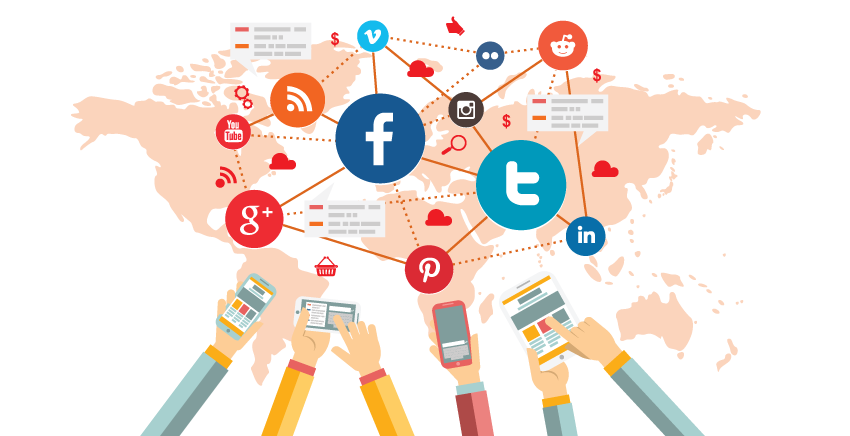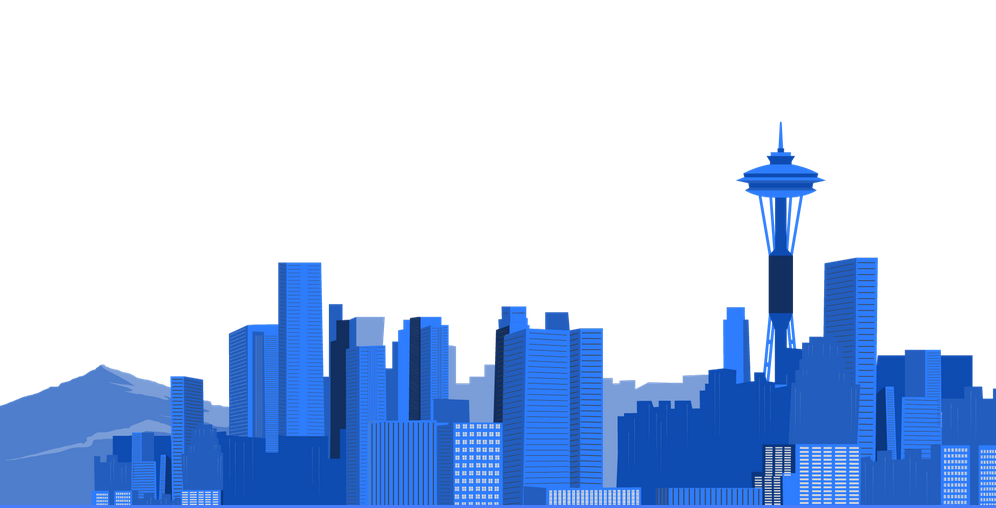It’s easy to appreciate a good photo. Scan through the pages of Town & Country magazine, or any real-estate magazine for that matter, and you will find yourself gaping at the beautiful bedrooms, kitchens, or lawns. Everything looks perfect, you imagine yourself living in it.
The Art of Photo Editing
Suffice to say, a good photo evokes emotion(it’ll make you see or feel things!), but what is commonly overlooked is the amount of work that goes behind it一the intricate art of post process photo editing. For starters, it’ll take an average time of five minutes to edit a living room photo in one property, imagine doing 40 of them!
What really goes behind photo editing, you ask? Well, a lot. Here are the basic photo editing processes we apply in every photo we get:
1. White balance

White balance (WB) determines how accurately the colors of your photo will come out, thus playing a vital role in photo editing. It is important to get the right amount of temperature or tint, in say, a bedroom photo to make it look attractive; a too cool or too warm WB can completely affect the interpretation of a photo.
2. Contrast & Exposure
Contrast in photography is the difference between dark and light. High contrast means an extreme difference between dark and light, while low contrast is a gradual or lesser difference between dark and light. Exposure is the overall brightness of an image or the amount of light in the photo. A photo will appear too dark if exposure is set too low, and too bright if it’s set too light.
3. Vibrance & Saturation
These fun color-boosting settings can either make or break a photo. Vibrance tool increases the intensity of a more muted color and leaves the well-saturated ones alone. Think of it like a fill light, but exclusive for colors.
On the other hand, Saturation bumps up the intensity of all colors in an image, regardless of the starting point of the colors. It’s best to be careful and not to go ballistic with these two.
4. Noise reduction
Images can be noisy too. In photography, however, noise refers to the random, irregular, and grainy specks in an image. When it comes to noise reduction, we have two main goals. First is to get rid of any digital noise in the image, but as much as possible preserve the details that comes with it. Noise reduction in an image can be a little tricky and time consuming as increasing noise reduction means losing details on your image.
5. Alignment
To get that perfect photo, it’s best keep all lines in your photo aligned. It never hurts to pay good attention to the image background or scene, make sure no lines appear tilted or curvy. Proper alignment will make your photo look balanced.
6. Masking
The term “mask” is simply a way to apply something to a very specific portion of an image. Layer mask and clipping mask are the two primary types of masks, and are closely related in concept but different application. Sometimes, it is necessary to mask photo to achieve a much-need effect.
7. Resizing and Cropping
These two may be the easiest photo editing process, but it’s still important to note that both require careful consideration or risk compromising image quality.
Obviously, there are only two way to resize a photo: smaller or larger. When reducing a size, image pixels will be reduces as well and discarded, enlarging it makes each pixel appear larger. Cropping is simply removing a part of the image that appears out-of-focus or unnecessary.
Final Stage
After a rigorous photo editing process, the photos will undergo quality assurance from our very keen QA team. We’ll look into every detail to make sure no photo will look flat, foggy, dark, or too bright, destructive editing is to be avoided at all times.
The amount of scrutiny is as thorough as the actual editing itself. Each processes mentioned above has to be done just right, and we take pride in the fact that our photos look naturally & consistently beautiful.

Rest assured every photo will be handled with utmost quality from the beginning up until its final stages, even with our most economical package.