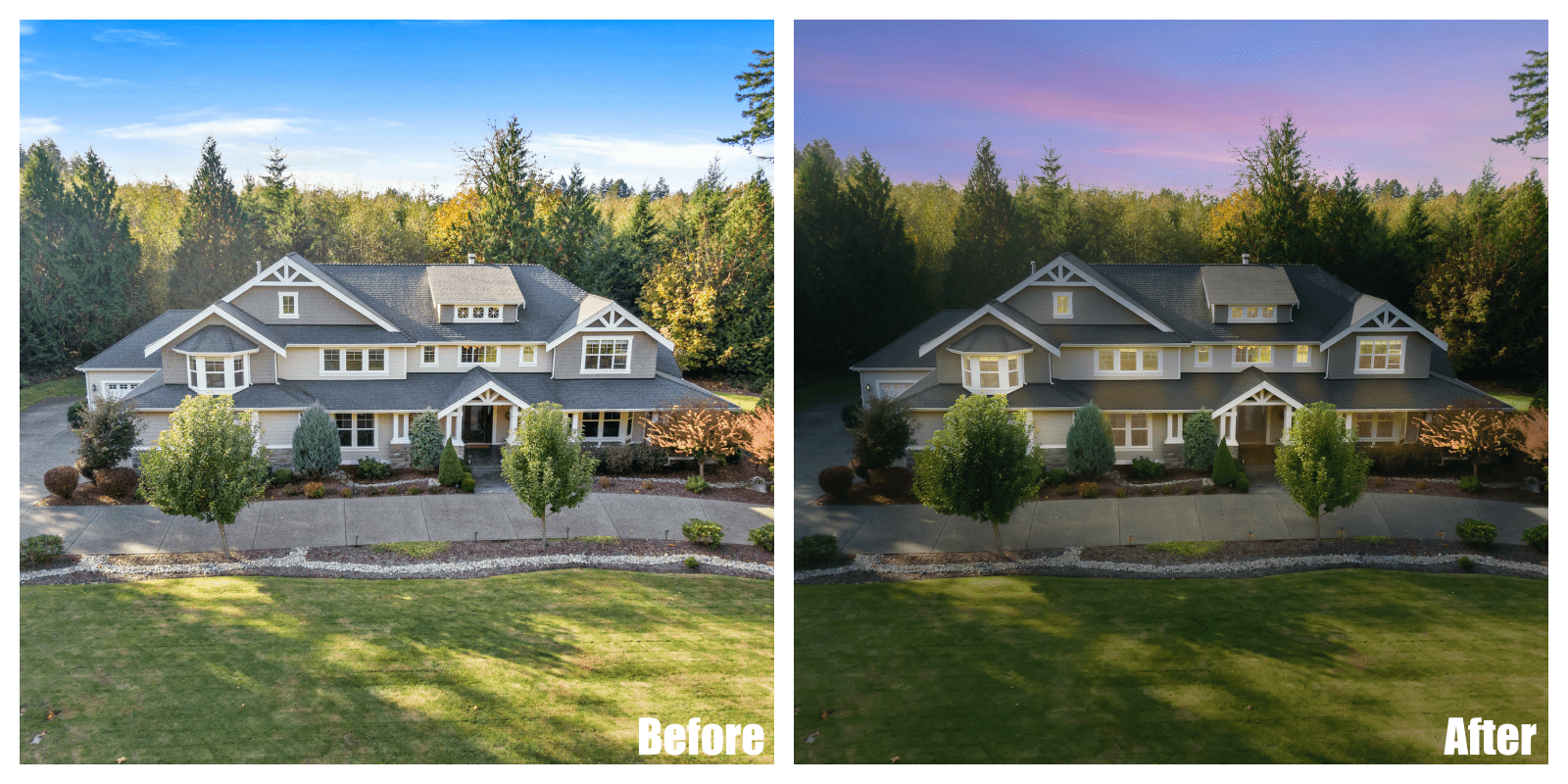Selling your house is a great way to earn profits, especially if you invested in home upgrades that warrant high ROIs for the past years. A homestead is an essential commodity, so you can expect interested buyers to assume ownership of your property.
However, you shouldn’t be hasty especially and take photographs just yet. It would help if you prepared several things before hiring companies like Phixer to edit your real estate listing photos. These steps are essential for attracting buyers, providing a smooth buying experience to them, and earning the most profits from your home.
[lwptoc]TL;DR: If you want to know how to sell your house quickly, follow the guide below:
1. Plan Ahead
Proper planning is the key to accomplishing your real estate sales goal, especially if it’s your first time. It would help if you considered the current market value, decide on upgrades, and established a marketing plan at the beginning. These steps will help make a more pleasant home selling experience.
Here are some of the steps involved in the planning stage:
Price it according to market value or have it appraised by a professional
The selling price is one of the most important considerations when selling a house because pricing too high will likely shoo away potential buyers, and pricing too low will prevent you from earning the most profits. Set a realistic price for your home by looking at properties around your neighborhood.
Look for homes with the same size and amenities as your home, and use this information to set the right price. If you’re at a loss, contact an expert real estate appraisal service.
Decide on repairs or home improvements
Avoid wasting money on unnecessary upgrades. Instead, pay attention to what local buyers are looking for and plan your improvements accordingly. For example, if local homebuyers aren’t looking for a steam shower or skylight, then don’t add them to your home.
Create a marketing plan
A marketing plan is essential to stand out from the competition. The real estate industry is thriving worldwide and regardless of where you’re going to sell your house, expect that you’ll have to compete with various companies and agents.
Don’t just at the first chance to list your property online since learning how to sell your house quickly is a long process that requires extensive planning.
2. Prepare the Necessary Paperwork
The bulk of any real estate venture involves compliance and documents. You should prepare the necessary paperwork ahead of time to sell your house efficiently. You’ll typically need several papers before you list your home, when you launch your home sale, while you’re on the market, and once a buyer makes an offer. You will also need to prepare another set of documents before and after closing the sale.
Make sure to prepare these documents as these are what you need to sell your house:
Pre-listing
- Original sales contract
- Professional appraisal form
- Home repair and maintenance reports
Upon Listing
- Mandatory disclosure
- Initial title report
- Pre-inspection report
Pre-launching
- Comparative market analysis
- Listing agreement
- Proposed marketing plan
Buyer Offer
- Purchase offer/counteroffer
- Contingency removal form
- Finalized purchase and sale agreement
Upon Purchase
- Home inspection and appraisal report
- Most recent tax statement
- 1099-S tax form
Getting the documents ready beforehand will ensure a smooth selling process.
3. Stage Your Home
In real estate, home staging is the process of home makeover or preparation to appeal to the most potential buyers who will pay the highest price for your property. Customers are attracted to visual imagery, and they are attracted to beautiful scenery and homey vibes where they can imagine staying a long time.
Therefore, home or virtual staging is what you need to sell your house faster than average. Virtual staging gains popularity in recent years because it empowers sellers to reach more individuals without exerting more time and effort.
Take note of these home staging tips to sell your property quickly:
- Stage where it counts: All the rooms in your house aren’t equal in home staging. Ideally, it would help to focus your efforts on staging rooms that have the most significant impact on a potential buyer’s decision.
- De-personalize the space: Take out personal items, such as your family photos and kid’s trophies, from your home before staging it. When you de-personalize the room, you’ll make it easier for potential homebuyers to envision themselves living in the property.
- Get rid of clutter: You won’t be able to highlight your home’s best features if the space has mess all over. Instead of creating a positive impression, clutter will only discourage potential buyers from investing in your property. A clutter-free home will look bigger and brighter. You can digitally declutter your images with Phixer’s unwanted objects removal service.
According to the National Association of Realtors, the most important rooms for buyers are the kitchen, living room, and master’s bedroom. Exert more time and effort to stage these homes, so you won’t have any problems convincing potential buyers to invest in your property.
4. Produce High-Quality Photos
If you want to learn how to sell your house successfully, invest in high-quality photos. How your property looks in these photos can significantly affect a buyer’s decision. You will need these photos for listings, marketing, and other purposes. Regardless of how functional and appealing your home is in real life, you cannot expect buyers to see it without illustration. You can take high-quality photos by investing in a great camera, using a wide-angle lens, and maximizing natural light. You can also hire a company that offers real estate photography editing services, like Phixer.
5. Process the Listing
After ticking off the tasks from numbers one to four, it’s time to list your property. Listing your home on the right platforms will increase your chances of attracting buyers and selling your house fast. You can register your home on different online listing sites, such as Zillow, Realtor, or FSBO. The more online platforms you’ll use to advertise your home, the faster you can find your buyer.
Key Takeaways
Learning how to sell your house is challenging, but you can always do it as long as you’re willing to follow specific guides and stay committed to your efforts; it won’t be long before you can enjoy the profits from your newly sold home! Prepare all the documents, photos and listings to ensure a smooth selling process.