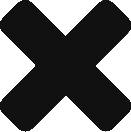Doing interior photography involves staging methods – either traditional or virtual. Regardless of the client’s choice, most photographers and real estate photo editors need ample time to check out the property and talk to the interior designer, primarily if the place will be staged using virtual home staging.
Unlike the traditional home staging setup, virtual staging needs thorough planning, especially on the editing part since this is the time where real estate photo editors insert the staging process. This means that as the editor, you should already know some of the virtual staging basics.
Virtual staging involves using computer software to alter a photograph. Most of the time, it is used in real estate images (both exterior and interior) to fill the empty spaces with appropriate furniture and fixtures.
Doing this helps clients save money and time compared to using the traditional staging method wherein real furniture is needed. This technique is proven to be a useful marketing tool, especially for those buyers who prefer online transactions. It allows them to see a realistic vision of what the room will look like furnished.
Here are five creative ideas to help you (both photographers and editors) if you are up for an interior design photo shoot that involves virtual staging.
Learn the basics
Simplified, it means making sure the room is empty, clean, and well-lit before taking any shots. There must be teamwork between the photographer and the editor to yield high-quality interior images. Having excellent photographs gives the virtual staging artists more time to edit the pictures without fixing many elements of the original photos.
Create a striking balance
Once you start editing the photos, establish a balanced design that incorporates both clean and inviting vibes. For example, most modern interior design features minimalistic aesthetics. While this can be an excellent idea for a clean, straightforward look, bear in mind that some buyers prefer a more inviting feel to the overall ambiance. They may have furniture and some possessions that need visualization, which should be one of the things you should consider.
Determine the focal point to catch everyone’s attention
Make sure to put a piece of furniture or leave a single area striking enough to catch the attention of anyone who walks in. For example, you can put a fireplace, a great window, or a beautiful couch in the room that stands out and stays noticeable right away.
Use natural lighting
One key to great virtually-staged images is the proper use of lighting. Most of the time, natural lighting is the most common way to achieve perfect pictures. Yet, using studio lighting is acceptable, especially if natural lighting is unavailable.
Use a neutral background
Setting a neutral color foundation creates an emotional tone. Using this hue for the environment is perfect as it blends with other color highlights within the room. Moreover, it sets a calm and inviting tone to each room that you stage. The neutral palette stands out when you use splashes of color. In return, it excites and enthuses prospective buyers. For example, you can add the accents on the cushions, rugs, flowers, or paintings. The eyes easily distinguish these things inside the room, so it gives buyers a different perspective when it comes to color matching.
In the end, there are endless when it comes to virtual staging, and the best photographers can take great shots while the skilled editors can turn the ordinary room shots into something that looks like the one in magazines. Remember to incorporate these staging ideas in your next interior design shoot to achieve those professional images.