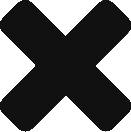The real estate industry is one of the sectors that require high-level photography skills. Property buyers appreciate the visual appeal, so every picture needs accurate exposure levels and the slightest noise. Whether you’re using a digital single-lens reflex (DSLR) camera or just a mobile device, you can create the perfect image by practicing basic noise reduction techniques.
Less is more in property photo editing, so sometimes, all you need are excellent principles to produce beautiful photography. You can optimize your overall aesthetics, whether you’re shooting landscapes or indoor scenes.
Check out the following simple yet highly efficient tips on reducing photo noise:
1. Shoot RAW
One of the primary digital photography principles is to shoot the images in RAW format. RAW files contain thousands of information like a film negative for traditional photos, and they are easier to edit and manipulate. The advantage of shooting RAW is accurate data without compression, and the disadvantage is its heavy file size.
The compression from Joint Photographic Experts Group (JPEG) and Portable Network Graphics (PNG) formats could significantly reduce your image quality. Sometimes, the compressed information could lead to pixelated or noisy images.
2. Manage your Exposure Settings
Exposure is one of the many ways to improve noise reduction by handling ISO, shutter speed, and aperture settings on your camera. Controlling image exposure is one of the best ways to reduce noise in your property photo editing efforts.
First, let’s define the three terms. ISO is the camera’s light sensitivity setting; Shutter speed is the velocity by which the camera shutter opens and closes after collecting light; Aperture is the lens opening where light passes. The three settings control the amount and behavior of light that appears in the photo.
Here are some of the tips in operating ISO, shutter speed, and aperture:
- Keep the ISO low to avoid white noise, especially in well-lighted conditions.
- Shutter speed is known as the length of time that the camera shutter is exposed to light. If you want a crisp photo without motion blur, keep your shutter speed at the minimum. More extended shutter speed opens your camera to light longer that allows blurring and motion effects.
- The size of the aperture should be proportional to darkness. Therefore, the darker environment, the larger the aperture to allow more light. Alternatively, you should reduce the aperture in bright light conditions to avoid over-exposure.
Take the time to check the different effects for various camera options. Although it’s often tempting to yield to default or automatic, you should try the various manual settings before the shoot.
3. Sufficient Lighting
Similar to having the correct exposure settings, you should have sufficient lighting to ensure reduced noise from your property images. Balance is a good rule to remember when doing real estate image editing because too little and too much light could significantly impact image quality.
Here are some lighting tips to reduce noise in photo manipulation:
- Don’t depend on natural light alone, and add other light sources, especially on cloudy days.
- Get reflectors and other soft light sources.
- Avoid harsh light or flashes.
It would be best if you considered the depth and focus when doing real estate photos for listings.
The Bottomline
Photographic noise makes an image look dusty and dirty. Real estate image editing is more challenging due to the missing pixels from the noise. If you’re planning to take real estate photos, you need to ensure limited static and motion for the best photo quality. You don’t need expensive equipment to reduce the noise; you only need to use the appropriate settings.