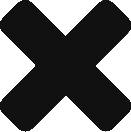Digital technology has significantly improved how we do things, from photography to real estate video editing. Before smartphones, taking great images took a lot of time and effort to share pictures online. Nowadays, bringing hefty cameras and lenses is a burden due to their size and weight.
The newest iPhone 14 captures high-quality photos and does your real estate editing so that you won’t need cameras or laptops! For best results, you can have professionally-done photo editing to complement the work you’ve done so far.
These are pointers on how to produce great real estate images with your iPhone 14:
1. Make use of natural light
We’re all aware that we need light to shoot images. If you want to snap photographs outside during the day, you may feel that light is the least of your problems. While this is somewhat correct, natural outdoor lighting impacts the photograph’s overall aesthetic, especially in real estate photo editing.
Natural light has various properties; it may exude warm or chilly tones or mild or harsh. While you can edit the tones and lighting in Photoshop, your photography can benefit from excellent use of natural light, especially for outdoor shots.
External circumstances like the weather and the time of day determine the light quality. With the iPhone 14, taking photos with natural light is recommended, and it avoids being over-exposed (just like when using flash). The iPhone 14 gives the feeling of having its own real estate photo editing service.
2. Maintain your grip
Having steady hands is crucial when taking photos because it helps prevent blurry images and allows you to have the best quality ready for real estate photo editing. iPhone 14 has camera stabilization called Optical Image Stabilization (OIS).
If you are not using a tripod, you can tuck your elbows in for balance and use two hands to capture photos. You may also adjust your shutter speed to your desire for finer images, especially when you’re preparing for real estate editing.
3. Look for diverse viewpoints
Taking photos from the same angle may look dull. Capturing pictures from different angles will significantly help you when using real estate video editing. Your potential customers will be more excited to view the property as it captivates them.
The most basic angles you can try are:
- Standing Level
- Wide-angle property shot
- High Angle
Don’t worry if you cannot perfect it on your first try. Practice your angle shots, and you can get the hang of it over time.
4. Take note of your image composition
Every space is unique, and there is no set formula for filming on location. The most straightforward technique to get the finest composition for your photograph is to stroll around and determine which perspective points are appropriate for the particular room before real estate editing.
Typically, the most fantastic spot to put up your tripod is from the corners or from an angle that best conveys the space. A professional would snap shots from more than one vantage point so that the chances are in their favor when they look at their images in post-processing.
5. Use the zoom function
The current iPhone 14 Pro camera zoom is the best it has ever been. For the first time, Apple offers 2x and 3x optical zoom. To zoom in and out, pinch the screen. After determining the best perspective and focusing on the property, you can zoom in to make the property’s details more evident and distinct, even without a real estate photo editing service.
6. Check out the Live Photo option
With Apple’s live photographs, you can easily capture the perfect shot for your real estate photo editing service. They put your images to life by converting them into gif-like 1.5-second films that capture the moments before and after you take a shot.
Instead of a single static image, it records real-life movement and background sound, allowing you to select the perfect moment in time for your finest photograph and best viewpoint of the property.
7. Return to the same area at various times of day
Because of the iPhone 14’s excellent low-light capabilities, you can capture shots outside midday and not compromise the quality of real estate photo editing. Sunrises and sunsets are often darker, but they may reward you with gorgeous sky colors and fantastic lighting contrast.
If you have additional time, it’s worth doing a twilight shot at least once for the property, and this will set your photographs apart from those of other real estate brokers.
8. Crop your images for better results
You may take an image and then discover anything in it that you wish to trim out. A simple real estate photo editing will do the trick. To utilize the Crop function, open the image from the camera roll and click Edit. The crop tool is located at the bottom. Click on it, and then move the image’s sides or corners to anywhere you like. Suppose your horizon is skewed; spin and straighten it with two fingers. Alternatively, you may use the dial just below the image.
9. Create videos
These days, potential buyers want to see the property, so most sellers create videos like a house tour. Real estate agencies who use video listings on their websites receive 400% more leads than those who do not. According to a recent poll (National Association of Realtors), 73% of sellers prefer to list with an agency that employs video listings. real estate videos may only deliver a wealth of information.
Customers may view room size, location, floor layout, and other property aspects without extensive research. It also makes sense to develop a teaser video to captivate and show them its benefits. Luckily, the iPhone 14 can capture superior videos and prime settings for your real estate video editing.
Bottomline
The iPhone 14 provides options on how you want your memorable photos to be. It offers a variety of set-ups for your real estate photography essentials. It is user-friendly, and this guide will help you get more property leads.