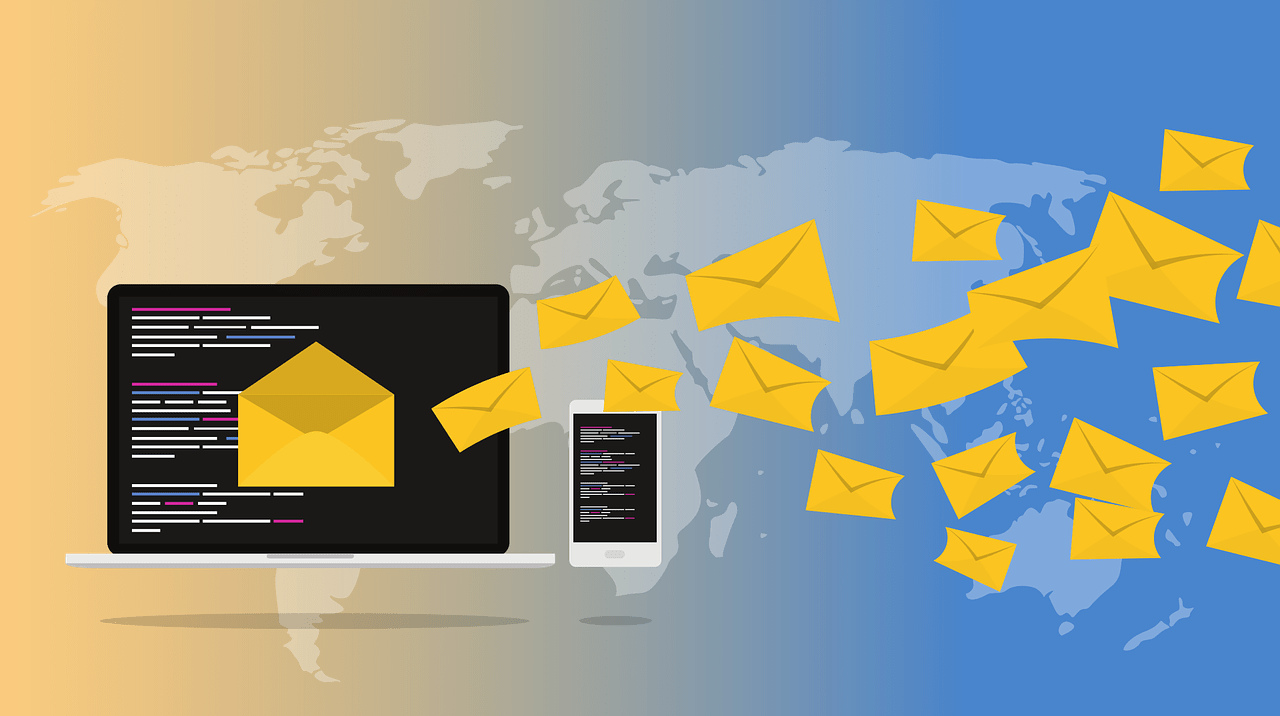First impressions matter in real estate. When potential buyers browse listings online, they make split-second decisions based on photos. Cluttered spaces with personal items, excess furniture, or distracting objects can make even beautiful homes look small, messy, and unappealing.
Object removal techniques can transform cluttered real estate photos into clean, attractive images that showcase a property’s true potential. Professional digital object removal services eliminate everything from furniture and personal items to temporary eyesores like garbage bins or parked cars. This simple enhancement can make spaces appear larger, brighter, and more inviting.
We’ve seen properties that struggled to attract interest suddenly generate multiple showings after updating listings with decluttered photos. The investment in professional photo editing pays off through faster sales and potentially higher offers, as buyers can better visualize themselves in the clean, spacious environments they see online.
Key Takeaways
- Professional object removal in real estate photography makes spaces appear larger, cleaner, and more appealing to potential buyers.
- Removing distracting elements from photos helps buyers focus on a property’s best features rather than its temporary flaws.
- Properly edited real estate photos can lead to increased buyer interest, more showings, and potentially faster sales at better prices.
The Importance of Professional Real Estate Photography
In today’s competitive real estate market, the quality of listing photos directly impacts buyer interest and selling speed. Professional photography showcases properties in their best light and creates a strong first impression.
Benefits of High-Quality Images in Listings
High-quality real estate photos attract significantly more views online compared to listings with amateur photography. According to industry data, homes with professional photographs sell faster and for higher prices than those without.
Professional images help potential buyers form an emotional connection with properties before they even visit. These photos highlight a home’s best features while minimizing distractions.
When buyers browse multiple listings, professional photography helps your property stand out from competitors. Clear, well-lit images signal to buyers that the property is well-maintained and valuable.
Professional photographers understand how to use lighting, angles, and composition to make spaces appear larger and more inviting. They can emphasize important selling points while downplaying less appealing aspects.
The Role of a Real Estate Agent in Photo Preparation
We believe real estate agents play a crucial role in preparing properties for professional photography. A good agent will advise sellers on decluttering and staging before the photographer arrives.
Agents should create a comprehensive shot list highlighting the property’s key selling points. This ensures no important features are missed during the photography session.
Experienced agents understand which items should be removed or rearranged to improve visual appeal. They can guide homeowners on how to prepare each room for maximum impact.
When physical decluttering isn’t possible, agents can arrange for virtual decluttering and object removal services. These digital solutions can transform cluttered spaces into clean, attractive images.
The best agents maintain relationships with professional photographers who specialize in real estate. This collaboration ensures consistent, high-quality results for every listing.
Staging and Decluttering Home Interiors
Proper staging and decluttering transform ordinary real estate photos into compelling visual stories that attract potential buyers. These techniques help showcase a property’s best features while creating spaces that feel welcoming and full of possibility.
Decluttering Techniques for a Clean Look
Removing personal items is essential for creating neutral spaces where buyers can envision themselves living. Family photos, collections, and personalized décor should be the first items to go. We recommend focusing on creating a professional and clean look in your real estate photos.
For physical decluttering, follow these steps:
- Remove excess furniture to make rooms appear larger
- Clear countertops in kitchens and bathrooms
- Organize bookshelves and display only a few decorative items
- Hide cables and electronics for a cleaner appearance
For digital decluttering, object removal techniques can eliminate items that couldn’t be physically removed before the photoshoot. This includes distracting elements like trash bins, pet items, or excessive décor.
Essentials of Effective Home Staging
Home staging goes beyond decluttering to actively arrange spaces for maximum appeal. We focus on creating balanced compositions that highlight a property’s strengths while minimizing weaknesses.
Key staging principles include:
- Furniture arrangement that improves flow and showcases room functionality
- Strategic lighting to create warmth and highlight architectural features
- Neutral color schemes with selective accent pieces
- Appropriate scale of furniture and décor for each space
Virtual staging offers a cost-effective alternative to physical staging, allowing empty or poorly furnished spaces to be transformed digitally. This technique helps buyers imagine what the home could look like with their own furnishings.
For quick digital transformations, AI decluttering tools can remove unwanted items from photos in seconds, making even furnished rooms appear clean and inviting.
Object Removal and Its Effect on Perception
The way potential buyers perceive a property is heavily influenced by the visual presentation of real estate photos. Object removal techniques can transform cluttered spaces into clean, appealing environments that help viewers imagine themselves living there.
The Process of Item Removal for Clearer Spaces
We start by identifying distracting elements in the photo that detract from the property’s appeal. Common items we remove include personal belongings, excess furniture, wall fixtures, and unsightly objects like garbage bins or cords.
Professional editors use advanced software tools to carefully erase these elements while maintaining the natural look of the space. This isn’t simply deleting objects—it requires skillful reconstruction of what would appear behind them.
The goal is to create cleaner and more visually appealing images that showcase the property’s best features. When done correctly, object removal makes rooms appear larger, brighter, and more inviting.
Before-and-after comparisons often show dramatic improvements in how spaces are perceived. A cluttered living room can transform into an elegant, spacious area that highlights architectural features and selling points.
Ethical Considerations in Photo Editing
While enhancing real estate photos through object removal is effective, we must balance improvements with honest representation. The line between enhancement and misrepresentation requires careful navigation.
Acceptable editing practices:
- Removing temporary objects (toys, laundry baskets)
- Eliminating seasonal items (holiday decorations)
- Erasing cords, small wall marks, or minor blemishes
Questionable practices:
- Removing permanent fixtures or structural elements
- Digitally repairing significant damage
- Making rooms appear substantially larger than reality
We believe buyers deserve accurate representations of properties while still seeing them in their best light. Transparency about editing is key to maintaining trust in the real estate marketplace.
The goal should always be to help buyers visualize potential, not to hide flaws they’ll discover during viewings. This balanced approach increases perceived value without crossing ethical boundaries.
Maximizing Natural Light and Lighting Techniques
Lighting makes all the difference in real estate photography, transforming ordinary spaces into appealing, welcoming environments. Proper light management can make rooms appear larger, highlight architectural features, and create an inviting atmosphere.
Incorporating Natural Light for Enhanced Photos
Natural light is the best friend of real estate photography. It creates a warm, inviting atmosphere that makes properties more appealing to potential buyers. To maximize natural light, we recommend removing distractions that block windows or cast unwanted shadows.
Clean windows are essential for letting in maximum light. Ensuring windows are free of smudges will allow natural light to flood the space beautifully. This simple step can dramatically improve photo quality.
For best results, schedule photo shoots during the “golden hours” – shortly after sunrise or before sunset. This timing provides soft, flattering light that minimizes harsh shadows and creates a warm glow throughout the property.
Position furniture to allow light flow rather than blocking it. This strategic arrangement enhances the perception of space and brightness in your photos.
Artificial Lighting Solutions for Even Exposure
When natural light isn’t sufficient, artificial lighting becomes crucial. Poor lighting cannot be completely fixed in editing, so getting it right during the photoshoot is essential.
We recommend using a combination of these techniques:
- Flash diffusers: Soften direct flash to prevent harsh shadows
- Portable LED panels: Provide even, controllable light in dark corners
- Multiple light sources: Create balanced illumination throughout the space
Light layering is particularly effective for interior shots. This involves using different light sources at varying heights to eliminate shadows and create depth.
For rooms with mixed lighting (natural and artificial), use color temperature balancing tools. This prevents the orange or blue color casts that make properties look uninviting or institutional.
Enhancing Curb Appeal Through Photography
The exterior of a property creates the first impression for potential buyers. With effective photography techniques, we can transform ordinary property exteriors into striking images that attract more interest and possibly higher offers.
Strategies for Capturing Attractive Exteriors
When photographing property exteriors, timing is crucial. The golden hour (shortly after sunrise or before sunset) provides soft, flattering light that enhances visual appeal of any property.
We recommend using a wide-angle lens to capture the entire facade while maintaining proper perspective. This gives potential buyers a comprehensive view of what they’re considering.
Object removal plays a vital role in exterior photography. Garbage bins, parked cars, utility boxes, and seasonal decorations can be digitally removed to create cleaner, more appealing images.
Sky replacement is another powerful technique. A bright blue sky or dramatic sunset can dramatically improve a property’s curb appeal, even if the weather wasn’t cooperative on shooting day.
Proper exterior editing techniques should also include lawn enhancement, fixing patchy grass, and ensuring vibrant landscaping colors that make the property stand out from competitors.
The Final Touches: Cleaning and Decor
Beyond digital item removal, physical preparation of spaces creates the foundation for stunning real estate photography. Proper cleaning and strategic decor placement work together to showcase a property’s best features.
Cleaning Best Practices for Immaculate Spaces
When preparing for real estate photos, a spotless environment is non-negotiable. A clean, clutter-free kitchen makes a big difference in how spacious a property appears. We recommend starting with a deep clean of all surfaces, particularly in high-value areas like kitchens and bathrooms.
Windows should be crystal clear, as smudges become highly visible in professional photography. Floor cleaning is essential—vacuum carpets and mop hard surfaces until they shine.
Pay special attention to these often-missed spots:
- Ceiling fans and light fixtures
- Baseboards and trim
- Appliance exteriors
- Shower doors and mirrors
Remember to empty all trash bins before the photo session. Even small details like organizing cables or removing pet items can significantly improve the final image quality.
Selecting Decor to Complement Real Estate Imagery
Strategic decor can elevate real estate photos from good to exceptional. We suggest using minimal, tasteful decorative elements that add warmth without overwhelming the space. Object removal services help enhance visual appeal, but starting with thoughtful decor makes this process easier.
Fresh flowers or simple green plants add life to sterile spaces. Consider these proven decor approaches:
Do:
- Use neutral artwork that complements wall colors
- Place a few coordinated throw pillows on sofas
- Add a single decorative bowl or vase as a focal point
Don’t:
- Overcrowd surfaces with personal items
- Use bold patterns that distract from architectural features
- Display controversial or taste-specific decorations
Balance is key—we want just enough decor to make spaces feel inviting but clean enough that potential buyers can see every aspect of the house without distractions.
Advanced Marketing Techniques
Modern real estate marketing goes beyond simple object removal. These digital enhancements create powerful visual experiences that connect with potential buyers on an emotional level and drive faster sales at better prices.
The Impact of Virtual Staging on Buyer Interest
Virtual staging transforms empty or cluttered spaces into beautifully decorated rooms that help buyers envision themselves living there. This technique costs 90% less than traditional staging while achieving similar results.
We’ve found that virtually staged listings receive up to 40% more inquiries than those showing empty rooms. The investment typically ranges from $25-75 per photo but can increase offer prices by 1-5%.
Key benefits include:
- Flexibility to show multiple design styles for the same space
- Speed with 24-48 hour turnaround times
- Cost-effectiveness compared to physical staging
Virtual staging works best when combined with item removal to first create a clean canvas. This two-step process highlights architectural features while adding emotional appeal.
Creating a Compelling Virtual Tour Experience
Digital decluttering enhances virtual tours by removing visual distractions and creating seamless experiences. High-quality tours require pristine spaces where buyers can focus on the property’s features.
We recommend including these elements in your virtual tours:
- Interactive hotspots highlighting special features
- Measurement tools for furniture planning
- Natural lighting enhanced through editing
Tours that incorporate decluttered images keep viewers engaged 5-7 times longer than standard photo galleries. This increased engagement translates directly to more in-person showings.
Remember that consistency matters. Each space should maintain the same level of cleanliness and enhancement throughout the tour to maintain professional credibility.
The Impact on the Real Estate Market
In today’s competitive real estate market, the quality of property images directly affects buyer interest and sales outcomes. Clean, decluttered photos have become a crucial marketing tool that influences property perceptions and purchase decisions.
How Improved Photography Influences Sales
Properties with professionally edited photos where distracting objects have been removed sell faster and often at higher prices. When potential buyers browse listings online, their first impression comes from photos. Clean, decluttered images make spaces appear larger and more inviting.
We’ve observed that homes with decluttered photography receive:
- More initial inquiries (up to 61% more online views)
- Shorter time on market (typically 32% faster sales)
- Higher final sale prices (3-5% premium on average)
The removal of distracting items enhances visual appeal and helps buyers envision themselves in the space. This psychological connection is crucial for moving prospects from casual browsers to serious buyers.
Trends and Expectations Among Modern Realtors
Today’s successful realtors recognize that object removal in property photos is no longer optional—it’s expected. The standard for listing photos has risen dramatically in recent years.
Current trends among top-performing agents include:
- Comprehensive editing packages that include decluttering, color correction, and virtual staging
- Consistent visual branding across all listings
- Regular training on latest photo enhancement technologies
Most buyers now expect to see pristine, magazine-quality images when shopping for homes. We’ve found that 92% of realtors report that clients specifically comment on photo quality during property discussions.
Poor execution of item removal can backfire, creating unnatural-looking spaces. This highlights why many agents now partner with professional editing services rather than attempting amateur edits.
Conclusion
Object removal in real estate photography is a game-changer for property marketing. We’ve seen how removing distractions can transform ordinary listings into compelling visual stories that attract more potential buyers.
Professional editing services make removing distracting objects accessible to all real estate professionals. The investment in decluttering photos typically pays for itself through faster sales and higher property values.
Remember these key benefits:
- Enhanced visual appeal – Cleaner photos create stronger first impressions
- Highlighted property features – Removal of clutter draws attention to selling points
- Emotional connection – Decluttered spaces help viewers envision themselves in the home
In competitive markets, every advantage matters. We encourage incorporating object removal as a standard practice in your real estate marketing strategy.
The best approach combines thoughtful physical staging with strategic digital decluttering. This dual method ensures your properties shine online and in-person.
As technology advances, we expect even more sophisticated tools for property presentation. Staying current with these developments will keep your listings ahead of the competition.
Clean, decluttered images aren’t just nice to have—they’re essential in today’s digital-first real estate market.
Frequently Asked Questions
Object removal and decluttering are essential aspects of real estate photo editing that significantly impact property marketing. These common questions address the technical and ethical considerations involved in preparing professional real estate imagery.
What are the benefits of decluttering real estate photos for property listings?
Decluttering real estate photos helps properties appear more spacious and attractive to potential buyers. When we remove distractions, we draw attention to the home’s best features rather than personal items or mess.
Cluttered images make properties look smaller and less desirable. By eliminating visual noise, we create an inviting atmosphere that allows buyers to envision themselves in the space.
Professional photo decluttering also helps properties stand out in online listings where first impressions happen in seconds. Clean, uncluttered images typically result in more inquiries and faster sales.
What techniques are used by professionals to remove unwanted objects from property photos?
We use advanced photo editing software with specialized tools like clone stamping, content-aware fill, and patch tools to remove unwanted objects. These techniques allow us to replace distracting elements with appropriate background textures.
For larger objects like furniture, we carefully rebuild the background while maintaining proper perspective and lighting. Some edits require layering techniques to ensure natural-looking results.
Professional editors often create custom brushes that mimic textures of walls, floors, and ceilings for seamless object removal. The goal is always to make edits undetectable to viewers.
How can decluttering a space visually affect the potential buyer’s perception?
Decluttered spaces appear larger, brighter, and more valuable to potential buyers. When we remove distractions, buyers can focus on architectural features and the property’s potential rather than current occupants’ belongings.
Removing distracting features can increase a home’s perceived value. Studies show that decluttered spaces create emotional connections with buyers who can more easily imagine their own possessions in the space.
Clean, organized photographs also suggest the property has been well-maintained, which builds buyer confidence. This subtle psychological effect can significantly impact purchasing decisions.
Can object removal in real estate photos be considered misleading to potential buyers?
We follow ethical guidelines that differentiate between enhancement and misrepresentation. Removing temporary objects like clutter, vehicles, or garbage cans is generally considered acceptable enhancement.
However, permanently removing structural flaws, cracks, water damage, or other property defects crosses into misleading territory. Most real estate photography ethics codes require disclosure of significant alterations.
The industry standard is to present the property in its best light while maintaining honesty about its fundamental condition. Different regions may have specific regulations regarding what constitutes misleading real estate imagery.
What software tools are commonly used for cleaning up real estate imagery?
Adobe Photoshop remains the industry standard for professional real estate photo editing with its comprehensive tools for object removal and image enhancement. Lightroom is often used for initial adjustments and batch processing.
Specialized real estate editing software like Phixer offer streamlined workflows for common editing tasks. These platforms often include templates and presets specifically designed for property photos.
For teams with multiple editors, cloud-based solutions with collaboration features help maintain consistency across property listings. Many professionals use a combination of tools depending on the complexity of the edits required.
How does the process of virtual staging differ from object removal in real estate photography?
Object removal focuses on eliminating unwanted items from existing photos, while virtual staging adds furniture and décor to empty spaces. Both techniques help buyers visualize a property’s potential.
In virtual staging, we digitally insert realistic 3D furniture models into vacant rooms after removing any existing items. This process requires careful attention to scale, perspective, and lighting to create convincing results.
While object removal typically aims to enhance what’s already present, virtual staging completely transforms empty spaces into lifestyle vignettes. Both techniques serve different purposes in the real estate marketing toolkit.